Is Your Hard Drive an Information Cemetery?
As I am slowly getting rid of distractions, removing myself from newsletters I never read, deleting files that I acquired years ago and are no longer pertinent to my business model, I realize my computer has become an information cemetery. No wonder I have a hard time finding what I need.
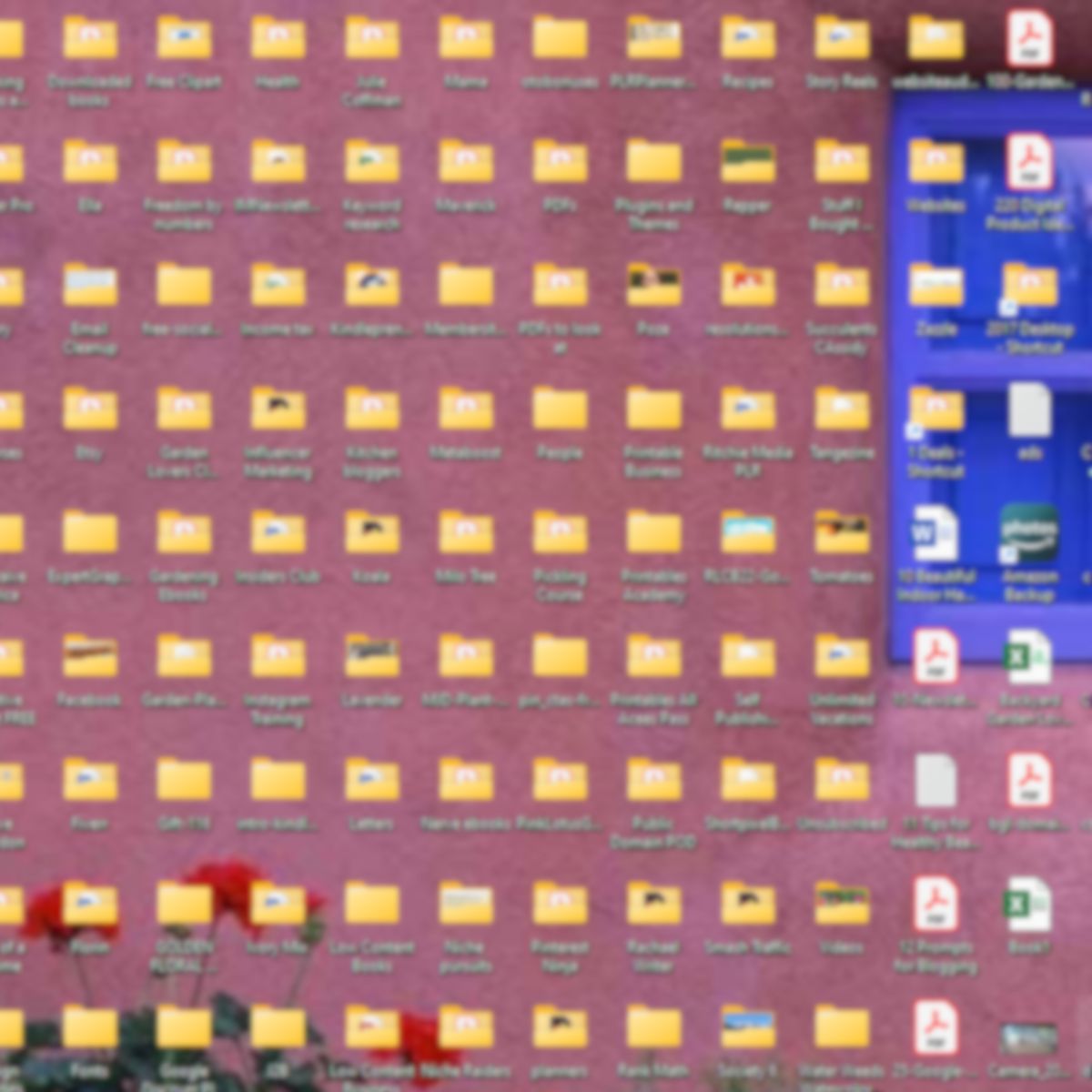
I’ve been an information pack-rat: saving this, adding that, making plans for this other offer, etc. In the end, all this saving of information had done was to derail me from my original plan.
So, today, I unsubscribed from several newsletters I haven’t opened in more than 6 months and canceled 3 PLR memberships (since I sold a few of my sites, I no longer need these memberships, which were specific to the sites I sold.)
The challenge now is to take inventory of what I have on my hard drive, and use the content I purchased. So, over the next few days/weeks, I am going to find uses for the content from my hard drive, and get rid of the content that doesn’t align with my business.
So what’s on my drive? Here is just a small example:
- PLR articles
- PLR ebooks
- half finished (and some never even started ) courses I paid for
- software demos
- images
- website plans
- lots of reports
- case studies
- thousands of articles I saved for one reason or another
- and more
What is taking space on YOUR hard drive, and what are you doing with it? I challenge you to go and assess your own information needs, and free yourself of unnecessary distractions.
Desktop Clutter – How is it Affecting Your Productivity?
It’s confession time: I can no longer see all items on my desktop. There! I said it. I don’t know how others organize their information, but I definitely have a problem. I want to have everything right there, in front of me, so I can find it. But, by doing that, I am actually making matters worse.
I noticed I waste a lot of time looking for the right document, and many times can’t find what I am looking for.
So, what are all those folders on my desktop? Here is just a sampling:
• PLR articles
• PDF documents I “saved” to “read later”
• ghostwritten articles I commissioned as far back as 2 years ago, and still haven’t used
• programs I use on a daily basis
• client website backups
• website projects I started and never finished
• a lot more…
Over the next few days, the plan is to re-organize my desktop folders, delete old or outdated files, and find a better way to keep my desktop organized.
I’d love to hear how you keep your computer organized.
How to Lose $200 a Day
It’s not something anyone plans to do, but it happens to some of us. As I am pondering over my life as an entrepreneur, I see I’ve made some mistakes that took me off my course.
I started online in October of 2000 with a gift basket site: I knew nothing about building or maintaining a website, SEO, or how to run a business for that matter.
In the process of learning how to bring potential customers to my site, I not only learned how to rank well in Google, but I also learned about AdSense and affiliate marketing.
And with that knowledge, I began to suffer from the “shiny object syndrome”, as some call it. I wanted to test everything I learned, and so I started accumulating a new domain for every new project I thought I needed.
I also started to look for other ways to make money online (sound familiar?), and so I lost my focus. I went from making a consistent $200/day to sometimes only $10/day.
I learned a lot in the past few years, but how is that good if I can’t get out of learning mode? Just learning something new every day will not help me unless I make a decision to follow through and apply what I learned.
So, I’ve been pondering where to take my business form here on, and I decided I need to get back to basics. I already started “trimming the unnecessary fat”:
• gave away several domains I didn’t have time to develop
• sold a site I lost interest in
• let a few other domains expire
Are you making the same mistake? If so, it’s time to look at your business and decide today to focus: one project at the time!
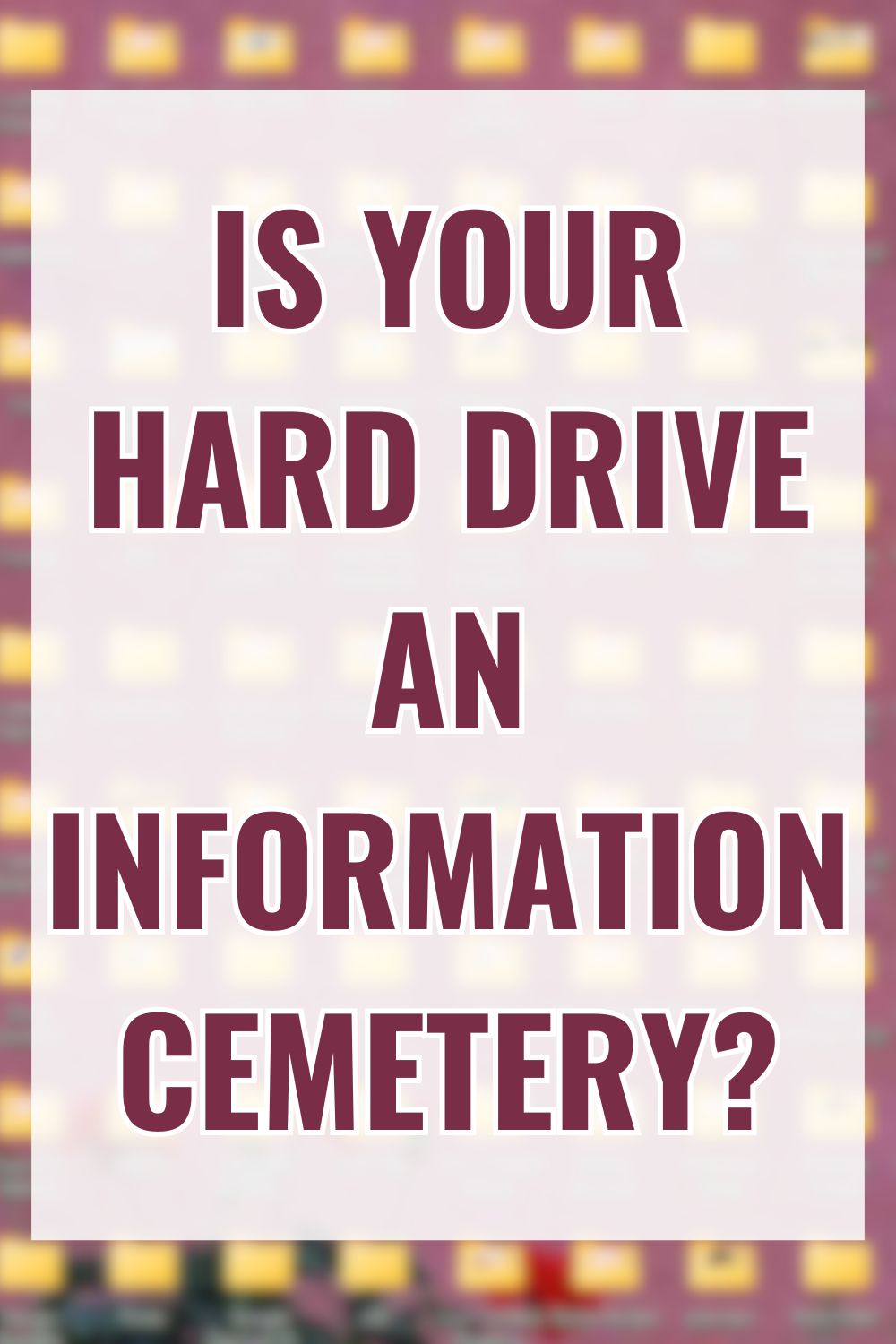




One Comment